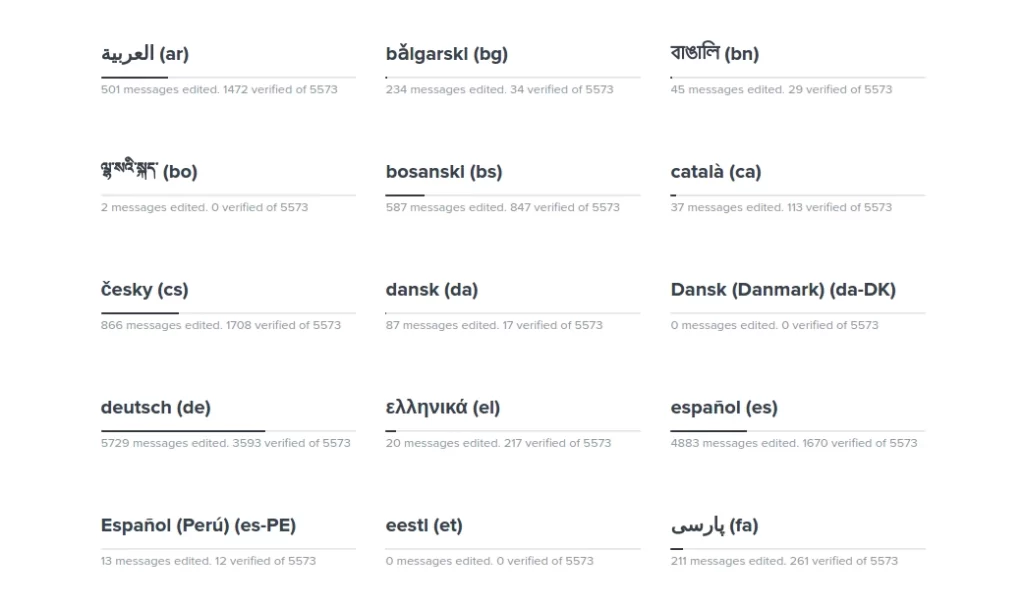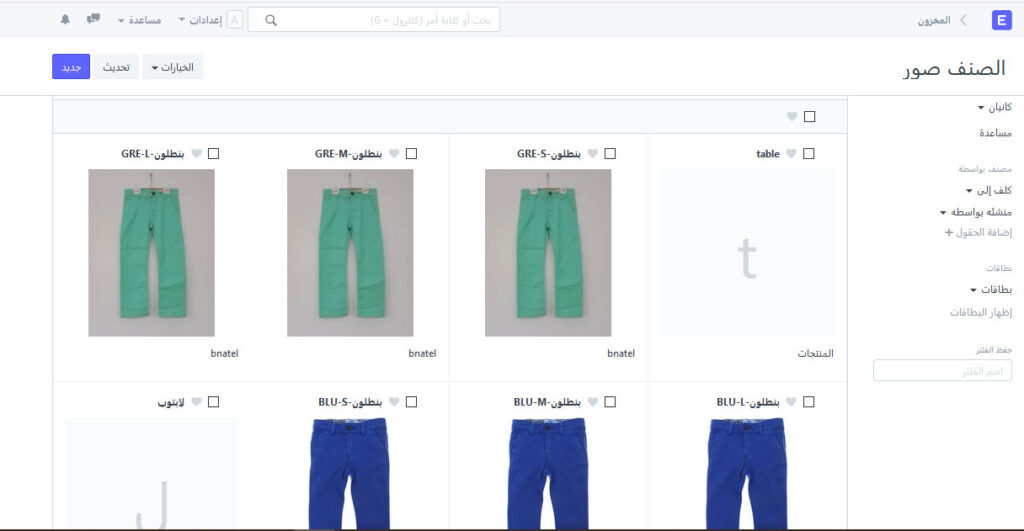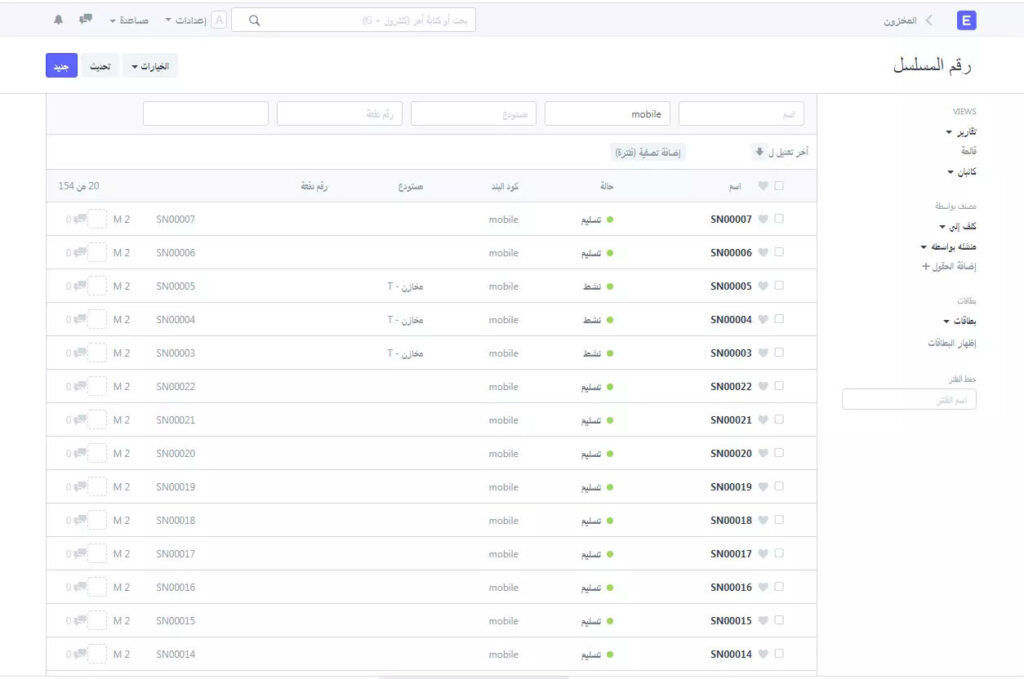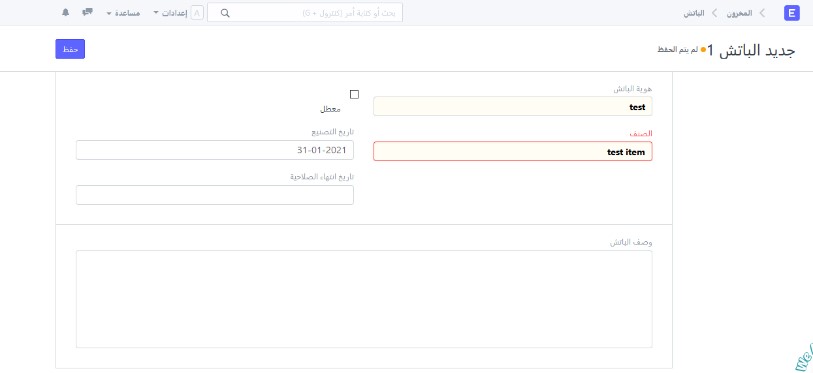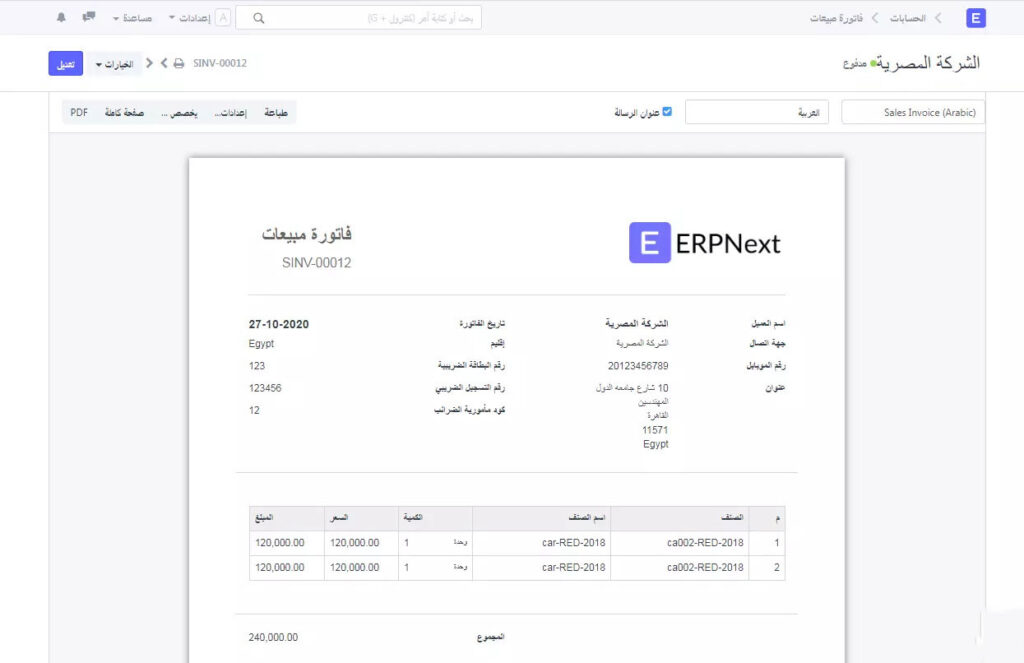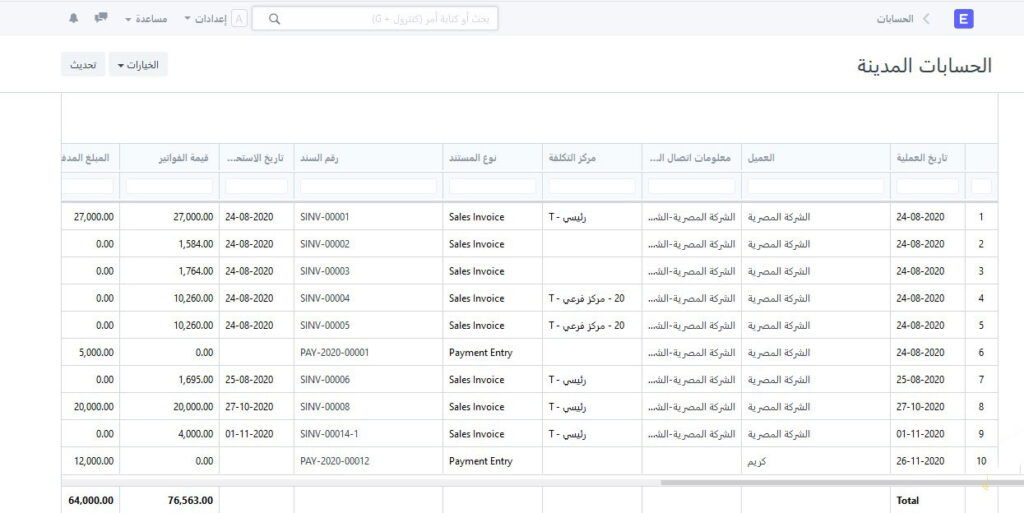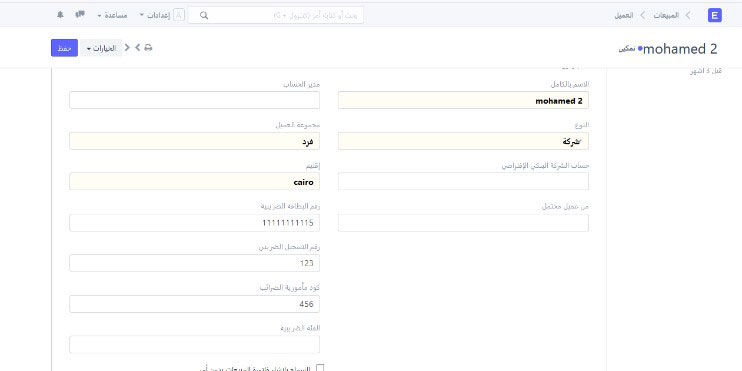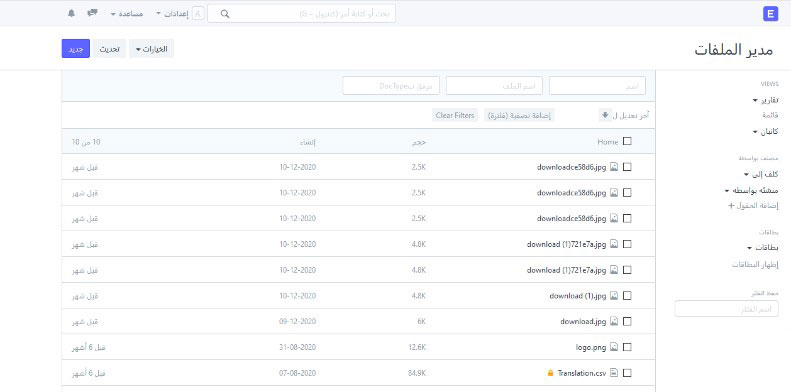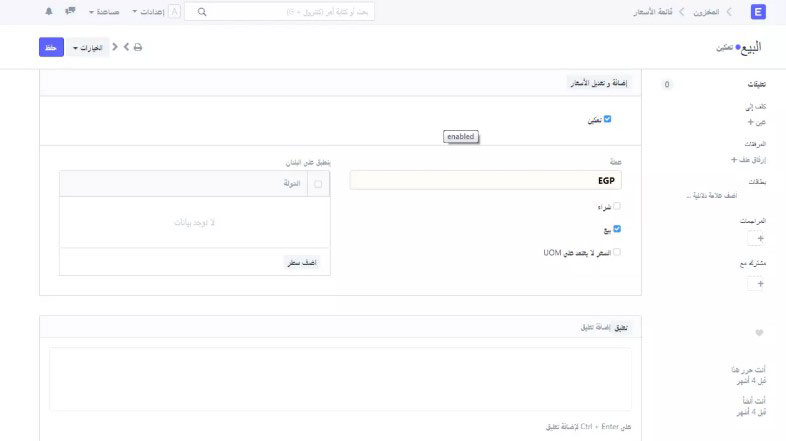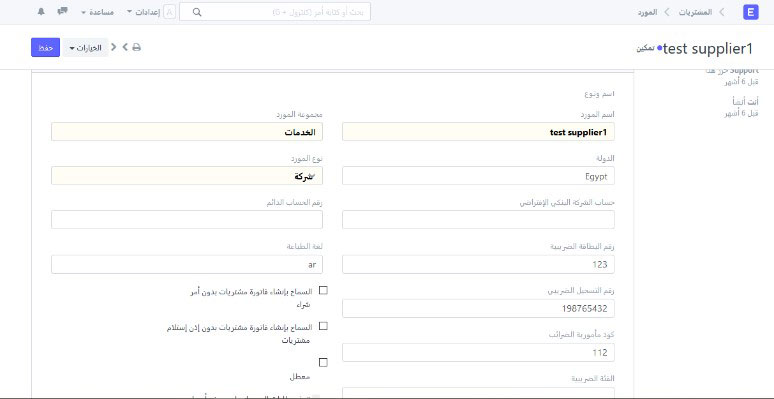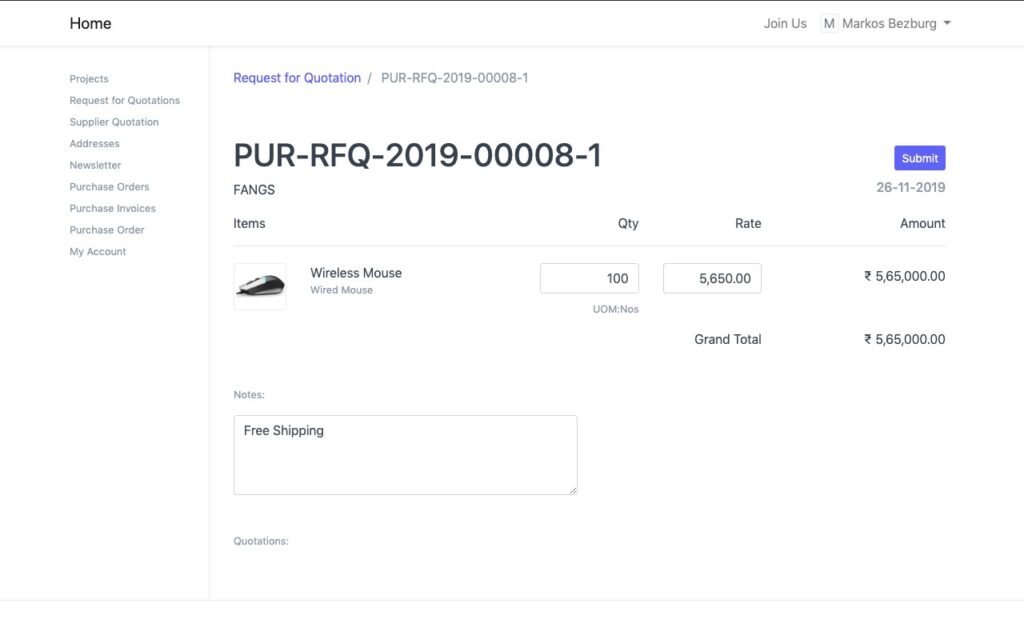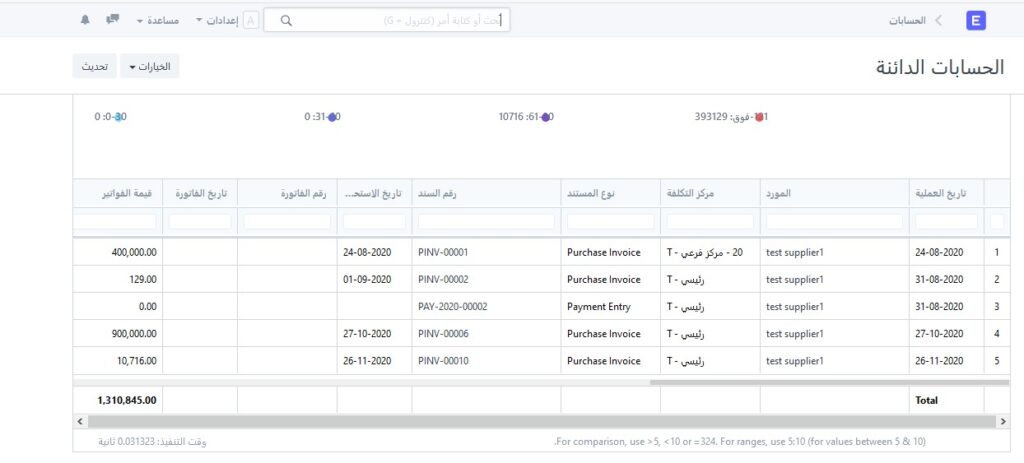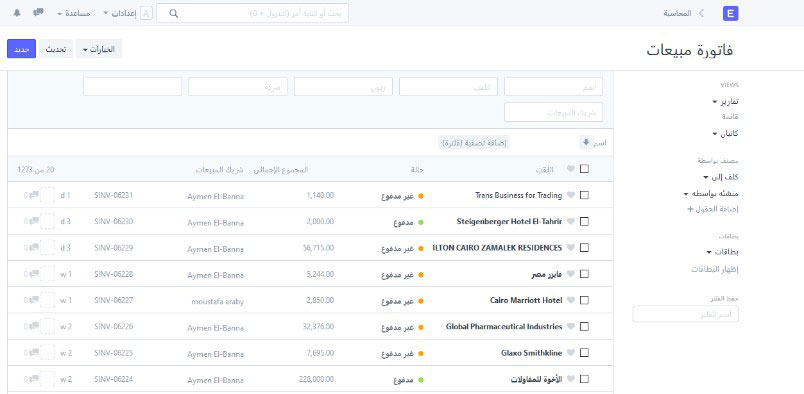Sales and Purchasing Management System
Track your sales and supply chains, track stock levels and replenish stocks, manage sales orders, requisitions, purchases, customers, suppliers, shipments, deliveries and fulfill orders – all in our sales ERP system in one platform.
View your sales and purchases in real time
ERPNext brings all your important sales and purchases data in one place. Dashboards provide a quick display of key performance indicators relevant to sales operations. With adjustable accounting dimensions and customizable dashboards, it’s finally possible to analyze every element of your business in one place.
Track serial numbers
ERPNext’s sequential inventory feature comes with an easy way to keep a real-time view of product and inventory availability across locations. You can also use a serial number to track the full life cycle of any item – from purchase or manufacture to sale and delivery. Scan barcodes with your device’s camera for quick search and faster results.
Custom Print Formats
Printing documents is one of the most important requirements of the documentary cycle in any company to keep them until needed, so we were keen to provide printing patterns for each document within the system in a customized way to match your needs at work, through forms (HTML or Jinja).
Re-order items automatically
To prevent out of stock, keep track of the item’s reorder level. When the stock level drops below the reorder level, ERPNext will automatically generate a material requisition. This helps you replenish the stock at just the right time and reduce the chances of stock depletion.
Promotional offers on items
While working in the commercial sector, special offers are provided to retailers and distributors on a large scale. Therefore, to attract more customers and retain existing customers, ERPNext makes managing discounts based on the base price easier than ever before. By using the promotional offers feature, you can specify discounts on items for different customers at the same time and for each customer separately. The system will automatically change the applicable pricing rules
Supplier Portal
Use the Supplier Portal to help suppliers manage themselves. Suppliers can submit requests for quotations and automatic quotations to suppliers, or access ongoing purchase orders and receipts. Suppliers can also raise purchase invoices for fulfilled orders. You can then check these invoices for final approval.
ERPNext
It is a multilingual application, which allows each user to select their preferred language