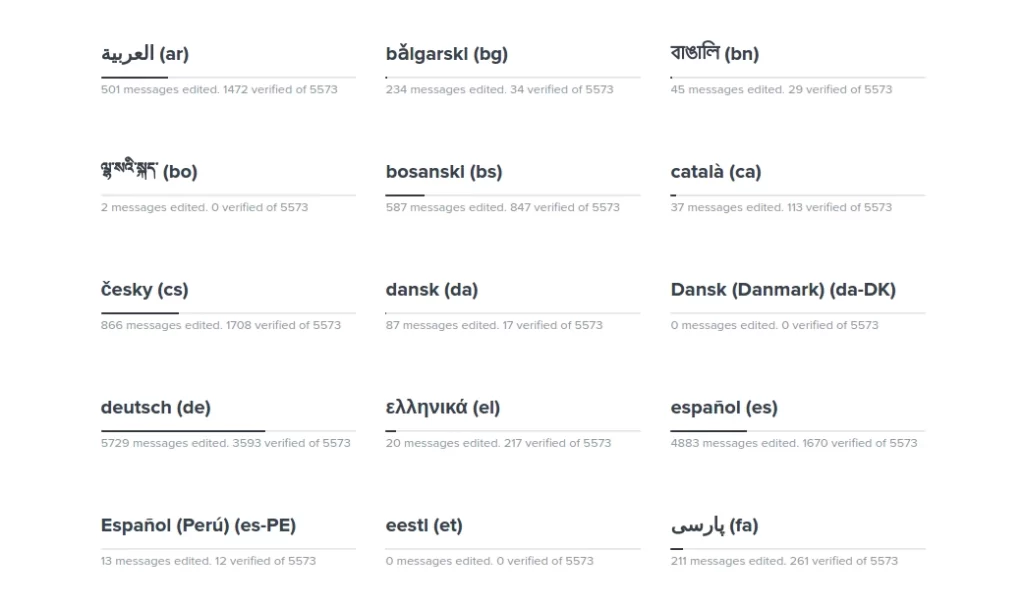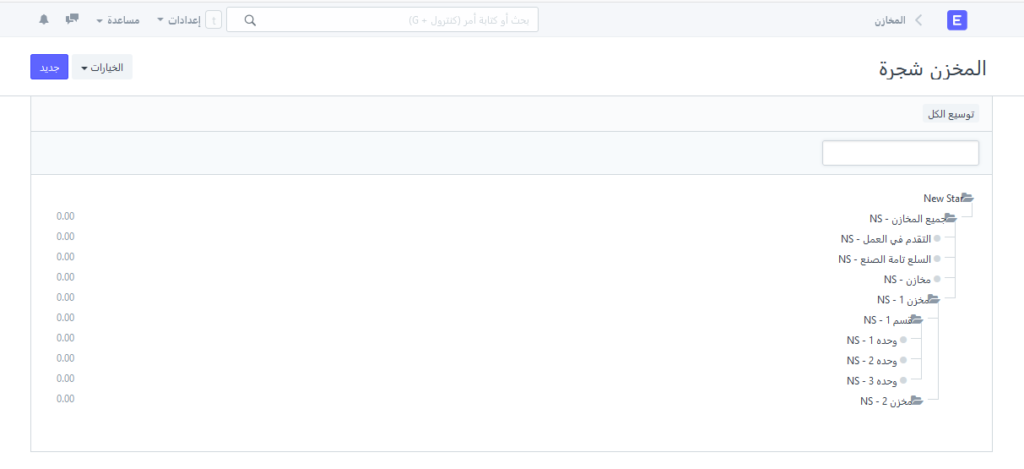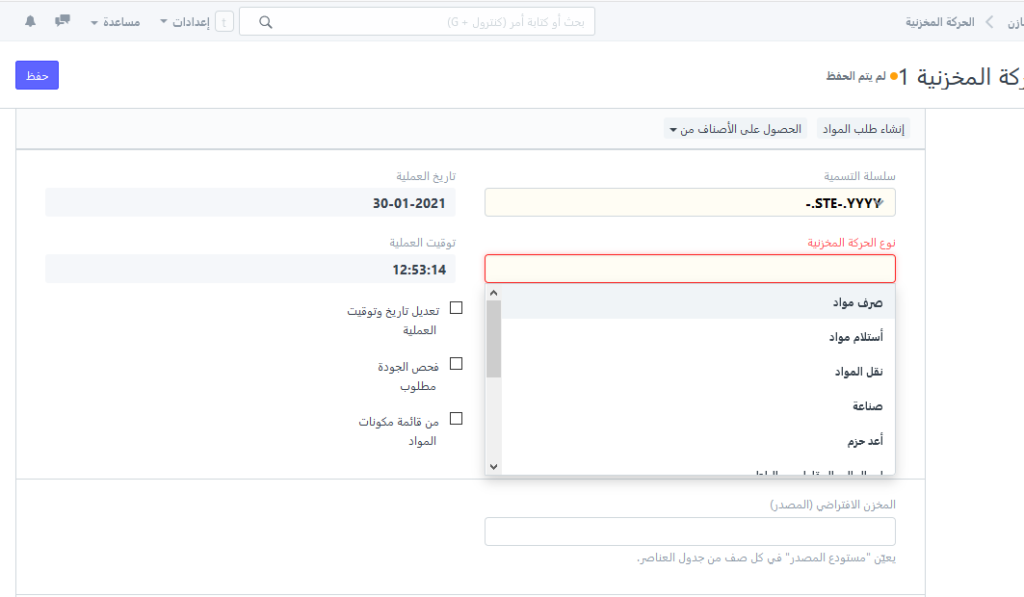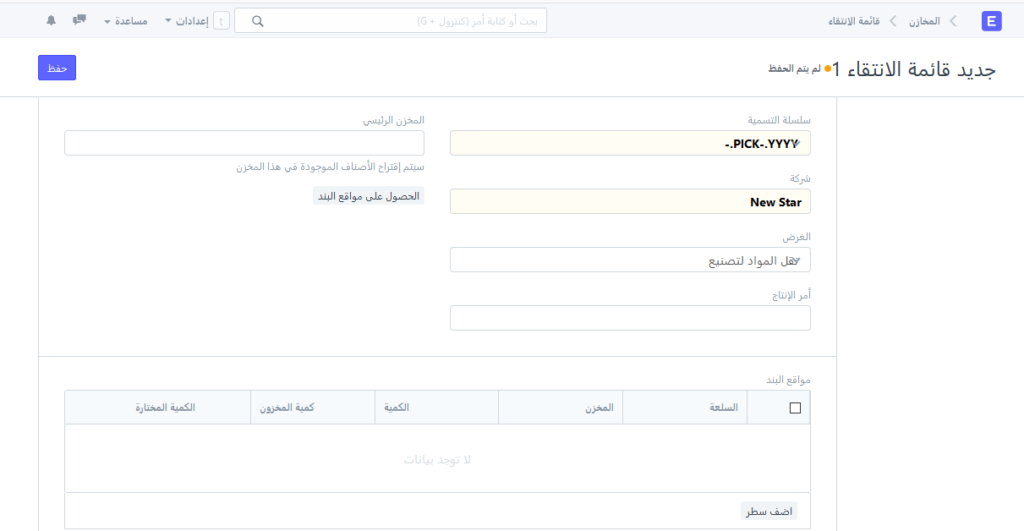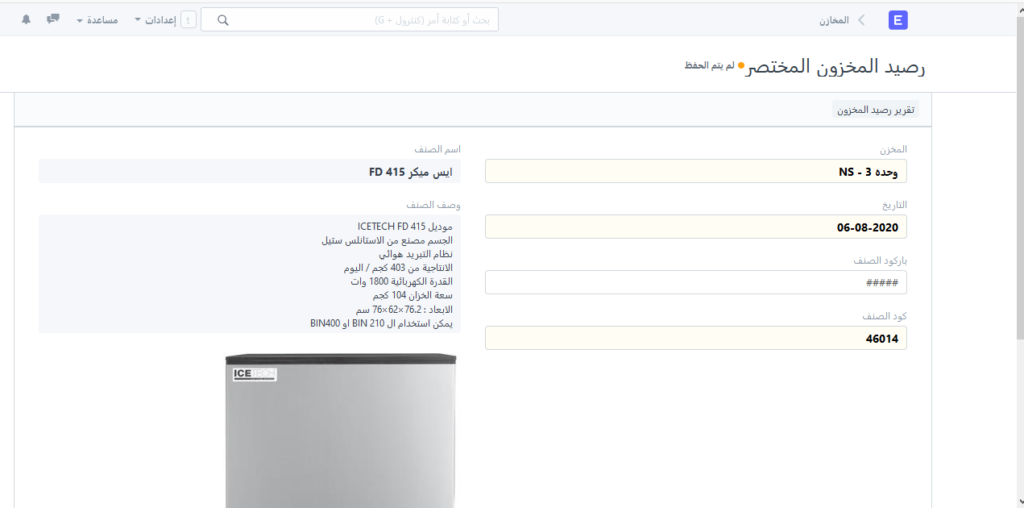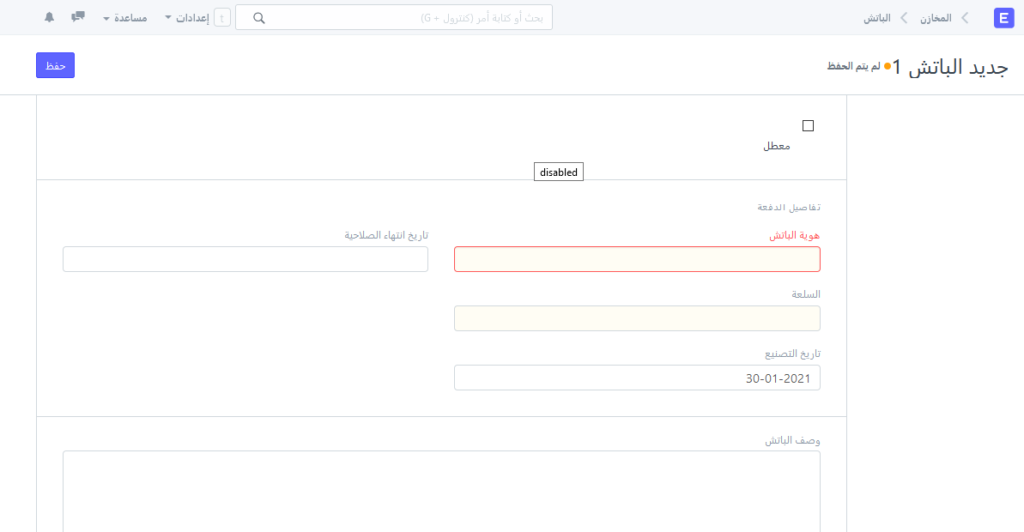Inventory management
Complete control and tracking of all your warehouses Manage all your warehouses, rooms, rows, shelves and boxes with just one software – ERPNext. Link stores to accounts and take advantage of the many types of inventory entries to choose exactly the units that meet your demands. Reconcile inventory, perform bulk operations, and get quick reports on all your items within your multiple warehouses.

Unlimited number of stores
You can create an infinite number of storages also rooms, rows, shelves and chests. Get a comprehensive view of all the stores in your store planner. You can create separate accounts for each store to analyze expenses, inventory movements, and profits and losses, and to check overall profitability.
Store Movements
Manage multiple warehouse transactions such as receiving items, transferring, repacking and disposing of items, and view reports for all these transactions instantly. Deal with the inventory in your stores in proportion to your needs and get accurate information for the inventory reports that the program automatically creates based on this information.
Inventory Adjustment
When dealing with multiple inventory transactions, mismatches in item balances are common. With the Inventory Reconciliation feature for inventory, you can update your stores with the latest information. It also works with serial and batch items. You can also update the stock value in any store according to your needs.
Check for large inventory movements
When sending or receiving valuable stock items or large shipments in stock, you will need some confirmation to ensure that the stock arrives safely. Using the stock entry feature that allows warehouse managers to confirm receipt of goods directly within the system.
Short Stock Balance
Instantly get a brief report of the stock balance in any store you select during a specified period of time. Make decisions based on the actual data received from the report to implement warehouse orders in an accurate manner upon receipt or exchange or even transfer between stores in the quantities you actually need and at the appropriate times so as not to waste your resources, whether products or time.
Split or transfer batches
The bulk inventory feature allows you to easily manage the inventory in your stores by moving or splitting batches between different warehouses. If you produce your items in batches, the batch manager will be useful to keep track of manufacturing dates, expiration dates and more details.
ERPNext
It is a multi-language application, which allows each user to select their preferred language